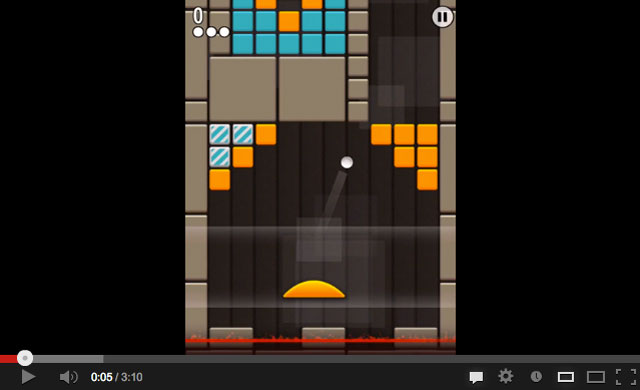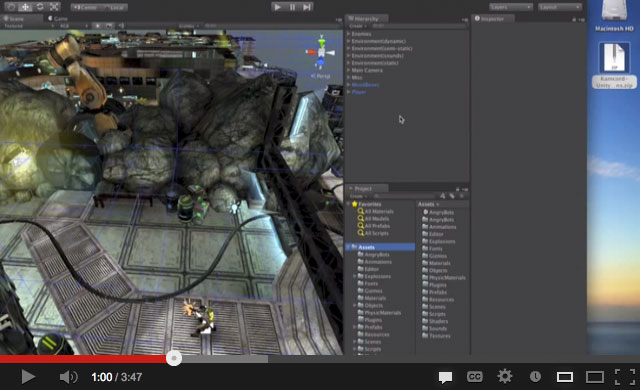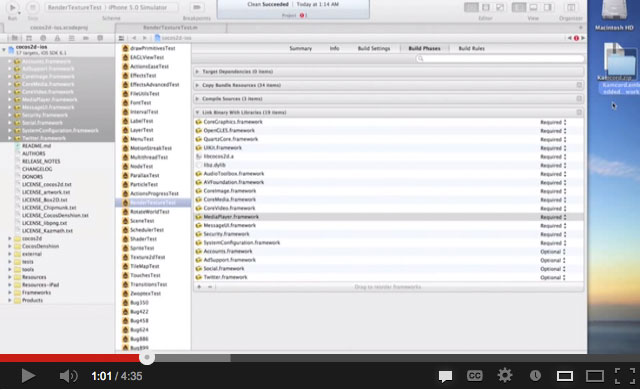2026 State of Mobile is Live!
Hugh Kimura · July 2013
How To Get People To Share Videos Of Your Mobile Game On Social Media
Adding social media video sharing to your iOS game can be easier than you think. Find out how...
About the author: Marisol Clemens is an intern at Kamcord. She is the Community Manager and writes for the Kamcord Blog. In her free time, she is either immersed in a book, or is out-and-about, behind the viewfinder of her favorite camera.
There are many ways to increase game downloads, but in this post we will focus on the effect that implementing social video sharing can have on your game and demonstrate how you can easily implement it. Uploading videos to social media is a powerful way to gain both awareness for your game and traffic to the App Store.
Videos can be especially effective because they allow people to experience your game, explore some of the levels and get excited, before even downloading it. Here's an example of a gameplay video from Hyper Breaker Turbo (click on the image to see the video):
How It Works
After implementing the required assets into your game, your players will be able to use the share button to share their videos on social media. The recording process happens in the background, with no loss of gameplay speed. Here is a demonstration (click on the image to see the video):
When they finish recording, your players can choose to upload the video to YouTube, and share on Facebook and Twitter. Players can even trim the recording to include only the exciting parts, and will also be presented with other videos from your game, which they can watch to see how other players performed.
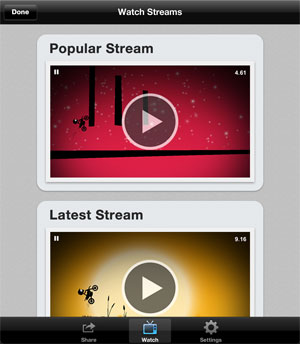
Player Usage Example
Do players actually use this function? One example of a game that implemented social video sharing is Trial Xtreme 3, a stunt biking game with 50 million downloads. They utilize gameplay video sharing in order to expand their user base. Over the month of June (2013), Trial Xtreme 3 had 52 million recordings and 62,000 videos shared. 50% of all users watched their own gameplay recording.
How to Implement Social Video Sharing
Integrating video sharing into your game with Kamcord is quick and easy. Here are two videos that show you how to do it in Unity and Cocos2d (click on the images to see the video):
Unity
Cocos2d
To get started, just go to the Kamcord website and sign up for a developer key and secret. Then, download the Kamcord SDK and follow our documentation.
With just a few lines of code you get all the benefits of social media sharing. By setting your metadata to include a link to the App Store, you can even increase your traffic to App Store. There are many tricks for creating high quality metadata for Kamcord, some of which can be found here in our Tips and Tricks blog post.
Conclusion
Of course, we are a little biased as to the value of social game sharing. What do developers have to say?
The developer of Trial Xtreme 3, Doron Kagan, mentions: “Kamcord has helped our game get great exposure on key social media channels, winning us more downloads and popularity. Plus, users love Kamcord! They use it to improve their riding skills and to achieve better scores.”
We hope that this post has at least made you aware of the value of using social sharing in your game to improve downloads. Promoting your game is one of the hardest parts of game development and we want to help you make it easier.
Kamcord allows users to record and share a video of their mobile gameplay. With the Kamcord SDK mobile game players can upload gameplay videos to YouTube, Twitter, Facebook, or share through email. If you have any questions about this post, they can be contacted at: support@kamcord.com.