2026 State of Mobile is Live!
Mobile App Insights · Hugh Kimura · September 2014
How To Find Long Tail ASO Keywords And Overcome Ranking Frustration
Can't find keywords that help your app rank well in search? This post will show you how long tail ASO keywords can help.

This is one question that we hear quite a bit. The exact wording varies, but it usually goes a little something like this:
"My app is having a hard time ranking in the top 10 for any of its keywords. I am so frustrated. All the keywords I research have a Difficulty Score that is way too high for my app. How to I find less competitive keywords that my app can actually rank for?"
The answer is to research long-tail keywords. It is a term that started in Search Engine Optimization (SEO), but also applies to App Store Optimization (ASO).
This post will define "long tail," show you exactly how to find these keywords and give you two more often overlooked keyword selection considerations.
Long Tail Keywords Defined
What is a long-tail keyword?
It is simply a keyword that people are searching for, but isn't one of the most searched keywords. However, a long-tail keyword can still represent a significant number of searches and help increase the number of downloads of your app.
The graph below represents the distribution of all keyword searches. The vertical axis is the number of searches that a keyword gets and the horizontal axis represents each individual keyword, ordered by number of searches.
The green area represents approximately the top 20% of keywords that are most frequently searched for. On the other hand, the yellow area represents keywords that are not as frequently searched for. Since the yellow area is longer and thinner, it is known as the long tail.
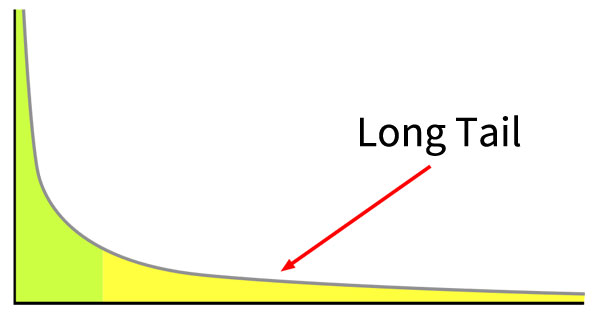
How To Find Long Tail Keywords
In App Store Optimization, long tail keywords are usually going to be multi-word keywords. A common mistake that app publishers make is to only target single-word keywords.
Then they wonder why the Difficulty Scores are so high and their app's rankings are so low. Multi-word keywords are usually searched for less often, but will also be less competitive.
You can use our Keyword Research module to get the Difficulty scores of the keywords you are researching. Also be sure to read our complete 3 step process for choosing the right keywords.
For example, "baseball" is a really hard keyword to rank for. This is especially the case on the iPhone, where the Difficulty Score is 6.5.
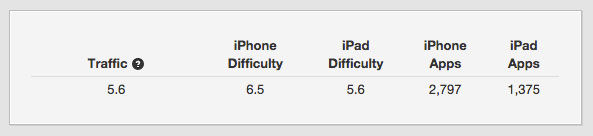
But if your app acts as a virtual coach, then "baseball coach" might be a good keyword to use and is much less competitive.
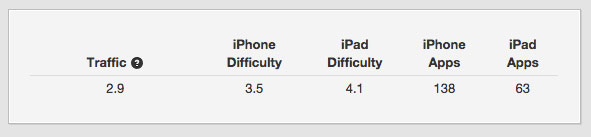
A note on using multi-word keywords in iTunes Connect: Even if you use multi-word keywords, separate each individual keyword with a comma when entering them into the keyword field.
For example, if your keyword is: "castle battle" you would still enter it as "castle,battle" in iTunes Connect. In reality, there is no difference between a space and a comma. But since Apple recommends a comma, that is what you should use.
Finally, there can be long tail single-word keywords, but that is rare. It is usually easier to go for multi-word keywords.
Other Long Tail Keyword Considerations
Now that you understand how to find keywords that will help your app rank higher in search, let's take a look at a couple of other keyword selection considerations. These are related concepts that we also get quite a few questions about.
It Is Not Only About The Number Of Competing Apps
Some publishers focus too much on the number of competing apps for a particular keyword. While fewer competing apps can be a clue that a keyword might be easier to rank for, you should not use it as your primary selection criteria.
It is much better to use Difficulty Score to estimate keyword competition. This is because not all apps are created equal.
Apps with more downloads, good ratings and other characteristics that Google and Apple consider important, will rank higher for their keywords. Therefore, two keywords with the same number of competing apps can have very different Difficulty Scores.
In addition, a keyword with fewer competing apps can actually have a higher Difficulty Score. For example, the keyword "dropbox" has a Difficulty Score of 5.4 on the iPhone, even though it only has 363 competing apps.
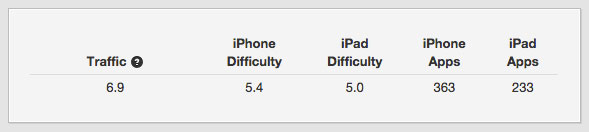
However, "beach" has an iPhone Difficulty Score that is 1.1 lower. This is in spite of having over 5,000 competing iPhone apps.
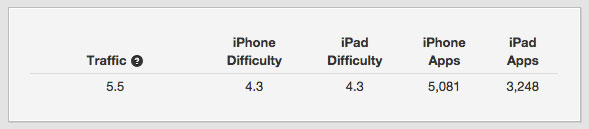
This shows that the apps that compete for the keyword "dropbox" are of higher quality, making the keyword harder to rank in the top 10 for.
Use Download Intent Keywords
We often mention that the most important keyword selection criteria is relevance. You won't use the keyword "dog show" if your app is about funny cat videos, just because it has a low Difficulty Score.
But remember to take this advice one step further and select relevant keywords that also have download intent.
Download intent means that it is a keyword that people would search for that is highly relevant to your app and is also a keyword that people would search for when they want to download an app like yours.
But shouldn't all searches lead to downloads? Not necessarily.
For example, the keyword "dog" does not have download intent. There are so many things about a dog that apps could help you with. Apps could help with meal plans, training or veterinarian reviews. Making your target keywords more specific will make it more likely that your app will be downloaded.
Conclusion
So if you are having trouble finding keywords that have a Difficulty Score that is low enough for your app to rank in the top 10 for, then start targeting long tail keywords. Also remember to not place so much importance on the number of competing apps and to use "download intent" keywords and you should start to feel like you are finally making some progress when it comes to app store keyword optimization.
What is your favorite technique for finding long tail ASO keywords? Let us know in the comments below...
Graph by Hay Kranen / PD
